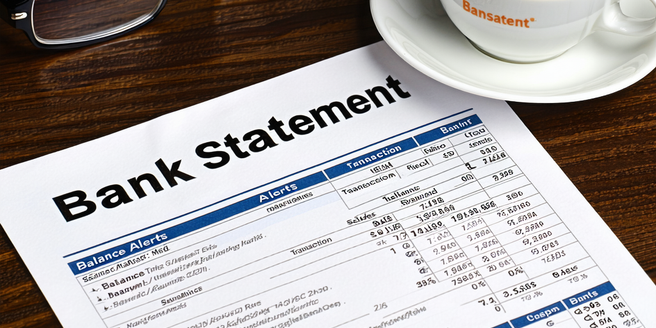
Understanding Balance Alerts
Balance alerts are notifications set up by financial institutions to inform customers about activity in their accounts. These alerts can be triggered for various reasons, such as reaching a certain balance threshold or for every deposit and withdrawal. They are designed to help you keep track of your finances in real-time, empowering you to make informed decisions about your spending and saving habits. By setting personalized alerts, you can avoid overdrafts, ensure funds are available for upcoming expenses, and also monitor any unauthorized transactions. Understanding the intricacies of these alerts provides you with better control and management of your personal finances.
Common Misconceptions About Alerts
One common misconception is that balance alerts only serve as warnings for low balances. In reality, they can provide much broader insights into your account activities. For example, alerts can notify you of large transactions, helping you spot potential fraud quickly. Another misconception is that these alerts might lead to spam; however, most banks allow you to customize the frequency and types of alerts you wish to receive. Therefore, balance alerts are not merely about caution but also about offering timely updates to manage accounts efficiently. Understanding these misconceptions aids in better leveraging the tools at your disposal.
How Balance Alerts Actually Work
Balance alerts work by monitoring the activity of your linked bank accounts and notify you based on specific triggers you have set up. When these triggers are activated, such as exceeding a limit you set for high spending, the bank sends a notification via the method of your choice—such as text, email, or through an app. This mechanic ensures you stay informed about your financial status without manual checking. By providing real-time updates, balance alerts serve as an essential tool in personal finance management, helping you avoid fees and improve budgeting strategies. Automation in these alerts makes financial monitoring convenient.
The Benefits of Using Balance Alerts
The primary benefit of balance alerts is the prevention of overdraft fees, as they notify you before your balance falls below a certain threshold. They also provide a safeguard against fraudulent activities by alerting you of uncharacteristic transactions as soon as they happen. Moreover, balance alerts can assist in better budgeting by providing insights into spending habits and cash flow management. They enable proactive financial planning, giving peace of mind by ensuring you are always aware of your account’s status. Integration with banking apps often means receiving these notifications seamlessly, making financial management easier.
Debunking Myths Around Overcharges
One prevalent myth is that balance alerts are an indication of overcharges. Alerts are not a sign of a problem but a preventive measure to help manage your finances better. They notify you of pre-set conditions that you determine are important, such as changes in balances or certain transaction types. By auditing account activities through these alerts, you can prevent overcharges and handle financial responsibilities more effectively. People often think of alerts as warnings for unavoidable penalties, when in fact they play a strategic role in avoiding such financial pitfalls. Understanding this aspect demystifies their purpose.
Tips for Setting Up Effective Alerts
To set up effective balance alerts, first identify your financial priorities and sensitivities, which will dictate the types of notifications you need. Start by ensuring you have alerts for low balances and high transactions to manage cash flow efficiently. Customize the triggers to match your lifestyle; for example, receive alerts via text if you prefer immediate notifications. Schedule regular reviews of the alerts to adjust settings according to your evolving financial situation. Such vigilance in setting up alerts can empower you to manage your funds better and anticipate potential issues before they become significant problems.
