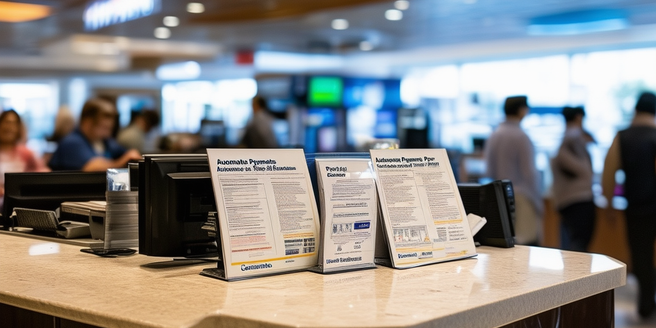
Understanding Automatic Payments
Automatic payments allow bills to be paid automatically from your bank account or credit card. This convenient feature ensures that bills are paid on time without you needing to intervene manually. It’s especially useful for recurring expenses like utilities, subscriptions, and loan payments. By scheduling automatic payments, you reduce the risk of late fees and improve your credit score. However, it’s crucial to monitor your account to ensure sufficient funds are available to cover these transactions. Additionally, regularly reviewing your automatic payments can help you stay on top of your finances and avoid unnecessary charges.
Benefits of Using Automatic Payments
Using automatic payments offers several benefits. First, it saves you time and effort by eliminating the need to manually pay bills each month. Second, it helps you avoid late fees and penalties, keeping your credit score intact. Third, it provides peace of mind, knowing that your bills are managed responsibly. Additionally, automatic payments contribute to reducing paper waste, making it an environmentally friendly option. In addition, some service providers offer discounts for setting up automatic payments. Lastly, it can help you budget more effectively by knowing exactly when and how much money will be deducted, leading to better financial planning.
Choosing the Right Payment Method
When setting up automatic payments, it’s essential to choose the right payment method. Bank accounts and credit cards are the most common options. Linking your bank account may offer lower fees, while credit cards can provide reward points or cash back. However, be mindful of your credit limit and interest rates. Consistency in payment is crucial to avoid penalties. It’s also wise to set up alerts to monitor your transactions regularly. Ensure that your chosen method aligns with your financial goals and habits. Evaluate the pros and cons of each option before making a decision.
Step-by-Step Guide to Set Up Automatic Payments
Setting up automatic payments is straightforward. First, log in to your service provider’s website or mobile app. Navigate to the billing or payments section. Select the automatic payments option and choose your payment method. Ensure that your internet connection is stable during this process. Enter the required details, such as your bank account or credit card information. Verifying your information can help prevent future issues. Double-check all your input to avoid mistakes. Set the payment schedule, specifying the amount and date of deductions. Review and confirm the setup. Monitor your account regularly to ensure the payments are processed correctly.
Managing and Modifying Automatic Payments
Managing automatic payments involves regular monitoring and adjustments. Periodically review your billing statements to ensure accuracy. Be sure to check for any unexpected charges or errors. It’s also a good idea to set reminders for when payments are due. Thoroughly understanding your payment schedule can save you from potential pitfalls. If there are changes in your financial situation, update your payment details promptly. Most service providers allow you to modify payment amounts, dates, and methods through their online portals. Stay vigilant for notifications regarding payment issues and address them immediately. Effective management minimizes the risk of missed payments and financial discrepancies.
Troubleshooting Common Issues
Troubleshooting automatic payment issues can save you from potential financial problems. Common issues include insufficient funds, expired credit cards, or incorrect payment details. Start by identifying the root cause, then update your payment information accordingly. Reviewing recent account activity can also provide clues about the issue. It’s a good idea to keep your financial details up to date to avoid disruptions. Contact your service provider if you need assistance resolving payment failures. Regularly check your account for any alerts or notifications about payment problems. Promptly addressing these issues ensures that your automatic payments continue to function smoothly.
