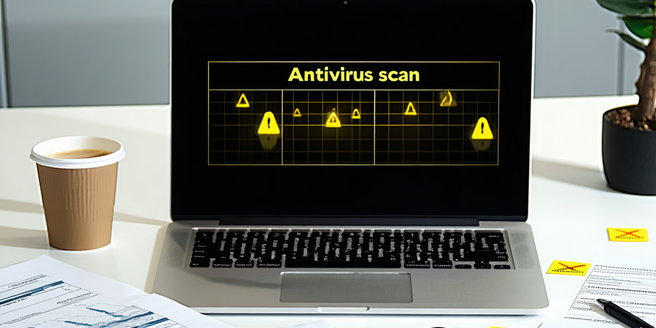
Understanding Common Cyber Threats
Cyber threats come in many forms, such as malware, phishing, and ransomware. Malware can be delivered through email attachments or infected websites, compromising personal data or damaging systems. Phishing involves tricking individuals into providing sensitive information by posing as a trustworthy source, typically via email. Ransomware encrypts files on a device and demands a payment for restoration. To combat these threats, it’s essential to stay informed about the latest tactics used by cybercriminals. Regularly updating cybersecurity software, being cautious about unsolicited communications, and educating yourself on recognizing suspicious activities are crucial steps in protecting your digital assets. Understanding these common cyber threats enables individuals and organizations to prepare and implement appropriate defenses, reducing vulnerabilities and potential harm.
Implementing Strong Password Practices
Creating and maintaining strong passwords is a fundamental aspect of online security. A robust password should comprise at least twelve characters, combining upper and lower case letters, numbers, and special symbols. Avoid using easily guessed information like birthdays or common words. Regularly updating passwords and using unique passwords for different accounts bolster security. Consider employing a password manager to keep track of your credentials safely. It generates complex passwords and stores them securely, reducing the risk of memory lapses or password reuse. Staying vigilant about password security habits, such as never sharing them or writing them down, is critical in safeguarding personal and professional information. By adopting these practices, individuals can significantly reduce unauthorized access to their online accounts.
Utilizing Two-Factor Authentication
Two-Factor Authentication (2FA) adds an extra layer of security to your online accounts. It requires two forms of verification before granting access: something you know (password) and something you have (a phone or hardware token). This process significantly reduces the risk of unauthorized access since even if a password is compromised, the additional verification is needed. Most online services, like email and social media platforms, offer 2FA as an option. Enabling it involves linking your account to a trusted device, typically through an authentication app or SMS code. It’s a straightforward yet highly effective measure to protect sensitive information. By implementing 2FA, individuals can enhance the security of their online presence and fortify vulnerabilities against threat actors.
Maintaining Software and Device Updates
Keeping software and devices updated is essential for online security. Developers frequently release updates to address newly discovered vulnerabilities and improve functionality. Neglecting these updates leaves systems exposed to cyberattacks, as outdated software can be exploited by malicious actors. Automatic updates ensure devices remain protected with the latest security patches without manual intervention. Nonetheless, it’s important to be aware of the available settings to manage these updates effectively. However, understanding the update schedule and regularly checking device settings is crucial for ensuring ongoing protection. Keeping all software, including operating systems, browsers, and applications current guards against threats, boosts performance, and enhances user experience. Adopting a proactive approach to system maintenance aids in minimizing risks and ensures your digital environment remains secure.
Recognizing Phishing Scams
Phishing scams continue to be prevalent, exploiting human psychology to extract sensitive information. They often manifest as legitimate-looking emails or messages from trusted entities, urging recipients to click on malicious links or provide personal details. To recognize phishing attempts, scrutinize the email’s sender, look for generic greetings, and be wary of urgent requests or alarming language. Hovering over links before clicking and verifying the URL authenticity is crucial. Implementing email filters can also help in identifying and segregating such suspicious communications. Educating yourself about different phishing tactics and staying aware of current scams empowers individuals to navigate the internet safely. By remaining cautious and skeptical, you can protect your identity and data from potential fraud.
