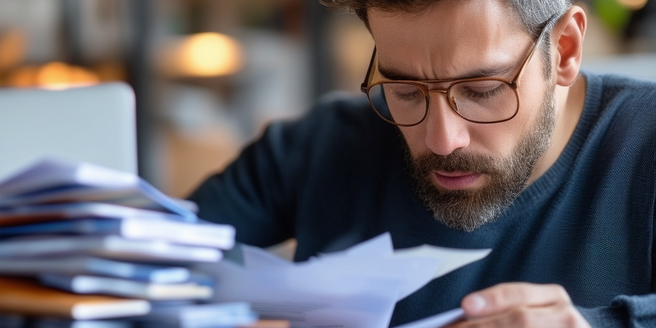
How Credit Card Reward Expiration Dates Work
Almost all credit card rewards have expiration dates. These dates are set by the card company and can vary in length. It’s important to note that these expiration policies can sometimes change, which further emphasizes the need for vigilance on the part of the cardholder. Often, these expiration dates are stated in the fine print of the rewards program terms and conditions. Paying close attention to these details can prevent the loss of accumulated points. Some card companies have reward points that never expire, as long as the account remains open. Others may have point expiration dates as soon as a month after the points are earned. It’s crucial for card users to understand their card company’s rewards program, including the specifics of the points expiration date.
The Impact of Expiration Dates on Your Rewards
Credit card rewards offer numerous financial benefits, but having an expiration date can affect the way you use these points. It’s important to keep a close eye on your reward points, knowing their expiration dates and how to maximize their usage before they expire. By diligently tracking the points you earn over time, you can effectively manage and optimize your rewards. In doing so, you can make the most out of your credit card benefits without necessarily spending more, thereby enhancing your overall financial standing.
Policies of Different Credit Cards Regarding Reward Expiry
Every credit card company develops its own policy in relation to the expiration of rewards, resulting in varied lifespans of reward points across different cards. Some cards offer non-expiring rewards while others stipulate expiration within a predefined time frame; this range can span from a month to potentially over a year. Therefore, understanding these policies is crucial when choosing a credit card, ensuring it aligns with your financial situation and consumption pattern. It is always advised to thoroughly research a company’s reward expiration policies to maintain your benefits and prevent potential losses while selecting a card that complements your spending behavior.
Strategies to Manage and Extend Your Reward Expiration
Effectively handling credit card rewards can magnify their benefits. Through strategic spending and consistent point accumulation, you can extend the life of your account and prevent your rewards from reaching their expiration dates too soon. Many credit card firms offer features that allow you to lengthen your rewards by simply redeeming a portion. This allows you to retain valuable rewards for longer periods with more time for planning and proper use.
It’s advisable to coordinate your spending and reward redemption to coincide with the reward expiration dates for maximum utilization. Consistent reward collection through regular spending ensures continual benefits. Thus, preserving the accrued value from getting wasted due to expiration.
In managing rewards, it’s crucial to strategically align your spending patterns with reward redemption. Paying attention to reward expiration dates, and cautiously redeeming your points can extend your card rewards’ usefulness considerably. Overall, intelligent and strategic administration of your credit card rewards can drastically enhance their longevity and potential benefits to you.
Real Life Instances and Lessons about Credit Card Reward Expiry
Many cases have arisen of individuals unintentionally forfeiting substantial volumes of reward points due to overlooking expiration dates. These instances highlight the importance of thoroughly understanding the terms and conditions of your credit card reward program to prevent unpleasant surprises. It’s crucial to regularly check and properly manage reward points, underscoring the value of diligence and proactive understanding of the program’s fine print. These situations emphasize that knowledge and attentiveness play critical roles in effectively handling credit card reward points, aiming to prevent the frustration of losing them due to unnoticed expiration dates.
